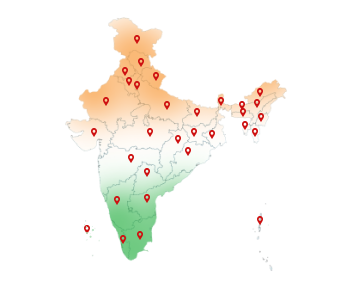22-Apr-2024
Digital Signature Online: Troubleshooting Issues & Solutions
A Digital signature online is like a special stamp that proves a document is real and comes from the right person or place. It's similar to signing your name on a piece of paper, but it's all done online.
Sometimes, these signatures don't work because of technical problems, expired certificates, or damaged files. Fixing these issues is important to keep things running smoothly. Overall, digital signatures help us trust digital documents and who they come from.
What is Digital Signature?
A digital signature is like a virtual seal or stamp that shows a document is authentic. It's created using special codes unique to each person or organization. Just like a handwritten signature proves identity on paper, a Digital Signature Certificate DSC proves identity in the digital world. Thus, it ensures documents aren't tampered with and come from the right source.
How to Add Digital Signature in Word?
Follow the below steps to know how to insert digital signature in word:
1. Choose the place to add your signature online and click on it.
2. Next, click the insert tab and select the signature line.
3. Enter the relevant information such as name, email, number, etc, and click ok to submit.
4. Double-click on the signature line in the document to open the "Sign" dialog box.
5. Choose the digital certificate and click "Sign" to add the digital signature online. Save the document again after successfully adding the signature.
How to Verify Digital Signature Online?
Here's how to validate digital signatures in PDF:
1. Open the PDF document and right-click on the signature.
2. Then. select the “Validate Signature” option and choose signature properties.
3. Next, click on Show Signature Certificate.
4. Select a tab labeled trust on your screen.
5. Click the ‘add to trusted certification' and then the ok button.
6. Tick all the required boxes and click on ok to submit.
7. Select the validate signature option and click the ‘Close' button.
8. Finally, you will see the verified PDF document with a green tick.
How to Remove Digital Signature from PDF?
1. Open the PDF file in Adobe Acrobat.
2. Go to the tab labeled Tools.
3. Select "Protection" and then choose "Remove Security."
4. Enter the password to unlock the PDF.
5. Go to the signature field once the security settings are removed.
6. Click on the signature to select it.
7. Lastly, press the "Delete" key to remove the digital signature online and save the PDF file.
Why is my Digital Signature not Working?
Your digital signature online might not be working for a few reasons. Here are some simple explanations:
Technical Glitches- Sometimes, there might be a problem with the software or device that you're using. It could be a bug or an issue with the internet connection.
Solution- Restart your device and try again or update your software or app to the latest version to fix technical issues.
Expired Certificate- A Digital signature for individuals has expiration dates. If your certificate is expired, it will only work once you renew it.
Solution- Contact your service provider to renew DSC. Also, make sure to keep track of the expiration dates of your certificates to avoid future issues.
Corrupted Files- If the files related to your digital certificate become corrupted, it can cause issues. This could happen due to viruses, accidental deletion, or other reasons.
Solution- Scan your device for viruses or malware or re-download it again from our website easily. Just enter your order ID and pin code and you are done.
Revoke- If your DSC gets revoked by the issuer due to security concerns or other reasons, it won't be accepted anymore.
Solution- Contact the issuer to find out why your it was revoked and find a way to resolve the issue immediately. You may need to obtain a new certificate if necessary.
Don't have a DSC signature online? Get a Capricorn CA digital signature today to sign all your documents easily in minutes.
How much Time it Takes to Get Pan Card?
Getting a PAN card usually takes about 15-20 working days from the date of application. However, it can vary based on some other factors. These include government processing times, application completion, or any errors that need correction.
After applying, one can track the status online to see when it's ready. However, please make sure to provide the correct documents and information to avoid delays.
Why is my e Pan Card Digital Signature not Verified?
If your e-PAN carde-PAN card DSC signature isn't getting verified, these could be the reasons:
Incorrect Password
If your e-PAN card digital signature online still needs to be verified even after multiple attempts, the first thing to check is your password. Ensure that you've entered the correct password associated with your e-PAN account.
Incomplete Documents
Submitting incomplete documents can also lead to verification issues while getting your DSC. So, recheck again and provide all the necessary documents as requested for smooth verification.
Mismatched Signatures
Verification problems may arise if the signature on your e-PAN card doesn't match the Aadhaar digital signature online. Ensure that both signatures are consistent and match each other. Also, update your signature regularly to ensure consistency.
If the issue persists despite all this, it's advisable to contact your service provider immediately. They can provide further assistance or guidance to resolve these issues with your e PAN card PDF digital signature verification.
Best Practices for Using Digital Signature Online
Follow these small practices to keep your Digital Signature safe and working:
1. Keep your DSC USB token and password strictly confidential at all times.
2. Avoid using your digital signature on public or shared computers.
3. Always check your DSC expiry date to prevent last-minute signing failures.
4. Keep your token drivers, browser, and system updated for smooth compatibility.
5. Safely keep and store your USB token after every use.
6. Immediately report and revoke your DSC if it is lost, compromised, or misused.
7. Sign documents only on trusted portals and verified platforms.
If you follow these, you will be able to use your DSC without any interruptions throughout its validity period.
Conclusion
A digital signature online is like a digital stamp that shows a document is genuine and from the correct source. This not only prevents fraud but also enhances trust among both parties. That's why knowing how to sign, insert, or remove the signature online is essential to fix the issues quickly for smooth usage.