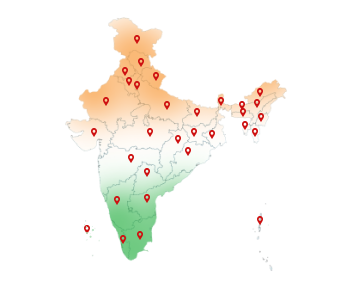23-Apr-2024
Digital Signature for GST Filing: What You Should Know!
Filing multiple taxes can be confusing, but Goods and Services Tax (GST) tries to make things easier. It's a type of tax that replaces a bunch of other taxes, making the whole system simpler. Businesses pay GST on the things they sell, and consumers pay it when they buy things.
Now, to make everything simple and secure while paying taxes online, a digital certificate is required. It's like a digital stamp that maintains the authenticity and integrity of documents and transactions. This makes sure nobody messes with important documents and only the right people can access them.
So, when it comes to filing taxes online, a digital signature for GST is like your secret weapon for keeping things safe and official.
What is GST?
GST also known as Goods and Services Tax is a type of tax that's applied to goods and services sold in a country. It's designed to replace multiple indirect taxes like sales tax and service tax.
Businesses only need to pay one tax with GST instead of several which makes the tax system simpler and more efficient. Consumers usually pay GST when they buy something and businesses collect and remit it to the government.
A class 3 digital signature for GST is required to securely sign documents and pay taxes online. This provides the highest level of security and efficiency in digital transactions.
How to Calculate GST?
Calculating GST in India is not as complicated as it might seem. Here's how:
Understand the GST Structure: Goods and Services Tax (GST) in India is divided into five different tax slabs: 0%, 5%, 12%, 18%, and 28%. Each product or service falls under one of these slabs.
Find GST Rate: Find out which GST slab your product or service belongs to. This information can usually be found on the government's official GST website or through your accountant.
Calculate GST Amount: Once you know the GST rate applicable to your product or service, you can calculate the GST amount using the following formula:
GST Amount = (Original Cost * Rate) / 100
For example, if the GST rate applicable to your product is 18% and the original cost of the product is ₹1,000, then the GST amount would be:
GST Amount= (1000 * 18) / 100 = ₹180
Original Cost: To find the total cost including GST, simply add the GST amount to the original cost. Using the example above, the total cost including GST would be ₹1,180.
Digital Signature for GST Integration in the Portal
What is DSC Registration?
DSC registration is getting a special digital signature (DSC) for the safe signing of documents. You can apply for it online and use it with a USB token for safety. After signing up, you can do a digital signature certificate download for tasks like online filing and banking. It's a way to make sure your online signatures are safe and trusted.
Get easy, quick, and secure DSC services today from a certified authority like Capricorn CA.
How to Change Mobile Number in GST Portal?
Follow the below steps to change your mobile number on the portal with your digital signature for GST:
1. Visit the website and log in using your username and password.
2. Select the Services tab, go to Registration, and choose Amendment of Registration Non-core Fields on the homepage.
3. Click on the Promoters/ Partners section.
4. Then, click the "Edit" button under the "Actions" section. This will be next to the authorised signatory to update the information.
5. Change the mobile number or email address and save.
6. Enter the OTP received to change your details.
7. Now, Click the “Verification” option. Tick on the declaration box and submit the form with your digital signature for GST.
8. A confirmation message will appear along with the ARN number to track the application status after the application's submission.
How to Change Address in GST Portal?
1. Do GST search on the web to visit the official website i.e. www.gst.gov.in
2. Select Registration on the “Services” section of the homepage.
3. Choose the option Amendment of Registration Core Fields.
4. Click the Principal Place of Business tab, state the reason, and save.
5. Fill in the GST REG-14 form along with the required details and documents.
The GST officer will verify your application within 15 days and approve it once it passes the necessary qualifications.
Note- A digital signature for GST is required to make changes or revise your other relevant details. Get it today from a reputable service provider like Capricorn CA.
How to Cancel GST Registration?
Don't know how to cancel your GST registration? Here's how to do it in minutes using your digital signature for GST:
1. Log into your account on the official GST website.
2. Go to the Services tab and then, Registration and click on the Application for Cancellation of Registration option.
3. Select basic details and fill in all your details in the specified fields. Click save to continue
4. Choose the appropriate reason, date, and GSTIN number for GST registration cancellation.
5. Enter other necessary details and click the save and continue button.
6. Tick the verification box to confirm the details for GST cancellation.
7. Select the authorised signatory's name, enter the designation, and place to move further.
8. Click on the “Submit with DSC” option to sign the form using your Digital Signature for GST.
9. Type the OTP to confirm the filing application for registration cancellation.
How to Claim GST Refund?
Know how to claim your GST refund easily via your digital signature for GST in these steps:
1. Go to the website and log into your account with your credentials.
2. Go to the tab labeled “Services” on the website homepage. Then, click on the Refunds and Application for Refund option.
3. Select the refund type and click on create refund application.
4. Enter the refund reason, and GSTIN Number, and click on search.
5. Select your account number, type the requested details, and upload the necessary documents with a description. (The maximum limit for file size is 5MB.)
6. Tick the terms and conditions and click on proceed.
7. Go to your dashboard and complete the verification process with Aadhaar authentication.
8. Lastly, click “File with DSC” to submit via your digital signature for GST. Type the OTP received on mobile for confirmation.
Challenges and Limitations of DSC For GST Usage
Using a digital signature certificate DSC comes with its own set of problems and challenges. Let's address them with optimal solutions:
Technical Complexities
It's not always easy to use your digital signature for GST process smoothly. It can be tricky to make it work with existing software, especially if it needs to work on different devices. Plus, understanding all the technical things can be tough. Use user-friendly interfaces that simplify the DSC integration process with GST filing systems.
Keeping Up with Renewals
DSCs don't last forever. You have to renew them regularly to keep using them. Forgetting to renew on time can cause problems with filing your GST and might get you in trouble with the tax authorities. Renew DSC for GST online when required to keep it safe from getting lost or stolen.
Cost Considerations
Getting and maintaining DSCs costs money. First, you have to buy them, and then there are fees for keeping them up to date. Choose a trusted provider like Capricorn CA that offers cost-effective options to buy your digital signature for GST online.
Conclusion
A Digital Signature for GST is like electronic seals that make sure documents are real and safe. They help businesses easily sign papers online and pay taxes making them official and hard to change. This saves time and stops fraud. Plus, you can easily make revisions to your personal details on the portal. They check who's making the changes, so only the right people can update them quickly and correctly. Overall, DSC digital signature certificates make GST processes smoother and more secure for everyone involved.