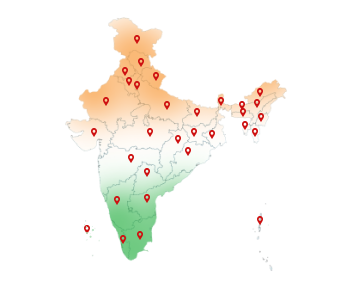15-May-2024
DSC for Gram Panchayat: Secure Vendor Transactions
Vendors are individuals or businesses who provide goods or services to others. In the context of a gram panchayat, vendors could supply various goods like agricultural products, construction materials, or other service providers.
Moreover, they interact with the gram panchayat digitally through the eGramSwaraj portal to submit bids for tenders, invoices for payments, or other documents related to their transactions. A DSC for gram panchayat is used to make this process safer and faster online.
Furthermore, it ensures the authenticity of these digital documents making them legally valid and tamper-proof. Hence, it helps vendors to securely sign and submit their documents online, streamlining their interactions with the gram panchayat and ensuring trust in their transactions.
What is DSC for Gram Panchayat for Vendors?
DSC for Gram Panchayat vendors is a secure electronic signature issued by a certifying authority like Capricorn CA. It helps vendors authenticate their online transactions and documents on the portal.
This ensures the integrity and security of vendor-related processes, such as bidding for contracts, submitting invoices, and participating in online auctions. A digital certificate helps vendors securely conduct business with the gram panchayat without physical presence or paper-based documentation.
Why do Vendors need DSC for Gram Panchayat?
Vendors engage in various online transactions and activities related to government services on the eGramSwaraj website. These include selling goods, providing services, or participating in government tenders. They must upload documents, fill out forms, or communicate with government officials digitally.
To complete this process easily and securely, they need a Digital Signature Certificate DSC for gram panchayat. A Class 3 digital signature is considered the best choice to verify their identity online and ensure the integrity of the documents. This ensures that the documents haven't been altered so that the vendors can participate in eGramSwaraj activities confidently and securely.
Don't have a digital signature? Get Capricorn DSC for gram panchayat to sign all your documents and contracts and make transactions online.
Benefits of Using a DSC for Gram Panchayat Processes
Vendor Registration
Gram Panchayats can use DSC certificates for vendor registration. Vendors can digitally sign their eGramSwaraj new registration forms, ensuring their information's authenticity and security.
Bid Submissions
A DSC for gram panchayat is used to sign proposals online after submitting bids for various projects or services. This adds credibility to the bids and prevents tampering with the submitted documents.
Contract Signing
Once a vendor is awarded a contract by the Gram Panchayat, they can digitally sign the contract with a digital certificate. This ensures the integrity of the contract and provides legal validity to the agreement.
Invoice Generation
Vendors can generate digital invoices for the goods or services provided to the Gram Panchayat. A DSC for gram panchayat helps to sign these invoices and adds an extra layer of security and authenticity to the billing process.
Payment Authentication
Vendors can digitally sign the payment receipts received from the Gram Panchayat with a DSC signature. This helps in verifying the payment receipts and prevents any disputes regarding the transaction.
How to do eGramSwaraj Vendor Registration Online?
Follow the steps below to add a vendor online:
1. Visit the E gram panchayat website i.e.egramswaraj. gov. in
2. Enter your username and password to log in to your account.
3. Select “Master Entry” and the “Beneficiary” option.
4. Click the “Add” button and choose agency.
5. Fill in the details required on the form and save.
How to Approve Vendor Registration Online?
1. Go to the official gram panchayat website online.
2. Enter your details for egramswaraj login.
3. Choose the option labelled “Master Entry” at the left corner.
4. Select the “Beneficiary” option and click the “Add” button.
5. Choose “Agency” and tick the box under approve section.
6. Click on the approve agency option.
7. Your agency details will be verified successfully.
How to Sign Approved Vendor File in egramswaraj?
1. Login to your account on the egramswaraj portal.
2. Select the option labelled “DSC Management” on the homepage.
3. Click the “Sign Approve Vendor File” option.
4. Select the vendor file to sign.
5. Choose the “Approve” option under the action section.
6. Click the “Apply Digital Signature” option.
7. Enter your token password.
8. Finally, click the “Confirm Signing” button.
How to Check Vendor Registration Status Online?
1. Search e Gram Swaraj portal and log into your account.
2. Click the master entry and the beneficiary option.
3. Select the manage option from below.
4. Choose the agency option and search your name.
5. Click on the eye icon under the view option.
6. Your status will appear along with other details.
Conclusion
DSC for gram panchayats brings efficiency and security to administrative processes. It helps vendors sign documents and make payments online securely. This reduces paperwork, minimizes errors, and ensures authenticity in vendor agreements or contracts. Thus, this enhances trust among the participants and makes everything safer and faster for everyone involved.