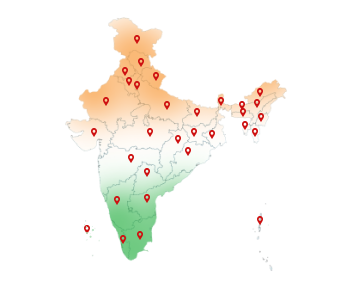26-Jul-2024
DSC for IRCTC Online: Your Ticket to Safe Travels
Every year, more than 23 million passengers travel on Indian Railways. However, booking tickets directly from railway counters can be time-consuming and hectic. To simplify the process, the DSC platform, authorized by the IRCTC, allows agents to use DSC for IRCTC Online to provide secure ticketing services. This makes it easier and more convenient for travelers to secure their tickets without the hassle of visiting railway counters.
Indian Railway Catering and Tourism Corporation online agents help passengers who don't use the internet or find online booking tricky. They also handle a lot of IRCTC bookings during busy times, making things smoother. Agents help passengers get an original ticket and save them from fake agents.
Digital Signature Certificate for IRCTC
A DSC digital signature certificate ensures safe and verified online transactions for online agents, following government rules for cybersecurity. Agents must use this to meet legal standards and assure customers of secure bookings.
Follow these simple steps to get your DSC for IRCTC online agent:-
Step 1: Choose a trusted Certifying Authority like Capricorn CA.
Step 2: Fill out the CA's online form with your details and documents.
Step 3: The authority will check your documents to verify your identity.
Step 4: Pay the required fees for the DSC for IRCTC online.
Step 5: Once approved, download and install it on your device.
Step 6: Register your DSC certificate on the website following their guidelines.
How to Register as an IRCTC Agent?
1. Go to the official website and find the IRCTC Agent Registration section.
2. Select an authorized Principal Service Provider (PSP) from the list on the website.
3. Complete the online application form provided by the PSP and mention your DSC.
4. Attach it following the PSP's instructions during the application process.
5. Provide necessary documents such as proof of identity, address, and business registration along with DSC details.
6. Pay the registration and service fees.
7. The PSP and IRCTC will verify your application, documents, and DSC certificate.
8. Once approved, you'll get your login credentials and agent code from the website.
IRCTC agent login
IRCTC login is essential for secure access, managing bookings, tracking commissions, and following security rules. It also helps agents provide better customer service by accessing detailed booking information.
However, to log on to the IRCTC portal, an agent can follow these steps:
• Open your browser and go to the official agent login portal.
• Enter the username and password provided to you during the registration process.
• Enter the CAPTCHA code on the screen to verify you are not a robot.
• Click the "Login" button to access your agent portal.
Booking Tickets on IRCTC Portal
Step 1: The agent logs into the IRCTC agent portal using their credentials.
Step 2: Navigate to the IRCTC ticket booking section of the portal.
Step 3: Enter the passenger's travel details, destination, travel date, and class of travel.
Step 4: Searches for available trains matching the travel details.
Step 5: Select a suitable train, seat, or berth for the passenger.
Step 6: Fill the passenger's details, such as name, age, gender, and ID information.
Step 7: Process the payment using the available payment options.
Step 8: Once the payment is successful, the agent generates the e-ticket and provides it to the passenger.
Step 9: The agent ensures the passenger receives the booking confirmation and ticket details as a printout or via email/SMS.
This process allows agents to book tickets online on behalf of passengers efficiently. Thus, it offers a convenient service for those who prefer or require assistance.
IRCTC Certificate Download
An agent with a Digital Signature Certificate for railway can download the certificates securely. DSC for IRCTC online adds an extra layer of security to the transactions and interactions within the system.
1. Login to the Agent Portal using your agent credentials (username and password).
2. Navigate to the "Booking History" or "Transaction History" section in your agent portal.
3. Select the booking you want the certificate for.
4. Click on its reference number or PNR to see the details.
5. Find "Download Certificate" or "Generate Certificate" on the booking details page.
6. Click to get the certificate in PDF.
7. Once downloaded, save the PDF or print it for your records or to share with the customer.
How to Renew your IRCTC agent ID?
Generally, agent IDs are issued for a specific period, commonly ranging from one to three years. However, after this period, agents must renew their agent ID to continue operating as agents.
• Login: Use your existing credentials to access the Agent Portal.
• Check Expiry: Look for your agent ID's expiry date in your profile.
• Prepare Docs: Gather updated business info and proofs.
• Renewal Option: Find the renewal section in the portal.
• Fill Form: Complete the online renewal form with accurate details.
• Upload DSC: Use your DSC for IRCTC Online to authenticate and authorize the renewal.
• Submit: Send the renewal application and pay the fees.
• Verification: IRCTC verifies your application and documents.
• Confirmation: Once approved, you receive renewal confirmation.
Conclusion
DSC for IRCTC online agents ensures secure transactions, builds users' trust, and meets legal requirements. The digital signature certificate provides security, making online ticketing safe and reliable. It also helps agents provide efficient ticket booking services. Want to increase your credibility as an agent? Then register your DSC signature on the portal today.