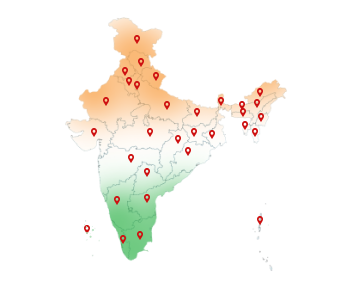30-Jul-2024
Individual DSC for GST Filing: Ensuring Legal Compliance
Filing GST returns can feel like a big task. But what if there is a way to do it online securely, and save time? So, here is a smarter way to do it: Individual Digital Signature Certificate (DSC). It is a digital stamp that ensures your filings are secure and legitimate and saves you valuable time. GST filing is the submission of various returns and forms related to the government through the online portal. It involves reporting details about sales, purchases, tax collected on sales, and tax paid on purchases.
Goods and Services Tax (GST) is an indirect tax levied on the supply of goods and services across India. It was implemented on 1st July 2017. This marked a significant shift towards a unified tax system and replaced a complex array of indirect taxes such as VAT, service tax, excise duty, and others.
Importance of Timely GST Filing
• Avoid Penalties: Late filing has penalties and interest on the outstanding tax liability.
• Claim Input Tax Credit (ITC): Timely filing is necessary to claim ITC, which reduces the tax burden.
• Maintain Compliance: Regular filing ensures compliance with tax regulations, avoiding legal issues.
• Financial Record: Accurate GST returns help in maintaining proper financial records.
GST Verification
It is the process of verifying the validity and details of a GST registration or GSTIN (Goods and Services Tax Identification Number). This verification process is important for businesses engaging in transactions with other GST-registered entities to ensure transparency and trust in business transactions under the goods and service tax.
Verification involves checking:
1. GSTIN Validity: Ensuring that the GSTIN provided is valid and active.
2. Business Details: Verifying the business name, address, and registration status associated with the GSTIN.
3. Compliance Status: Making sure the business meets GST filing rules and pays taxes on time.
What is GST Return?
It is a document that businesses and individuals in India file to report their sales, purchases, and taxes they collected and paid. It helps the government track tax payments and ensure enterprises comply with GST laws. Filing returns is done online through the GST portal, and it is important to do it on time to avoid penalties.
Types of GST returns
• GSTR-1: Details of goods or services supplied outwardly.
• GSTR-3B: Monthly summary return of inward and outward supplies.
• GSTR-4: Quarterly return for composition taxpayers.
• GSTR-9: Annual return summarizing the financial year's transactions.
• GSTR-10: Final return for cancellation of GST registration.
• GSTR-2A: Auto-drafted details of inward supplies.
Login to the GST portal
To log in to the GST portal, follow these simple steps:
1. Visit the GST portal.
2. Click on the "Login" button located at the top right corner of the homepage.
3. Enter your username, password, and the captcha code displayed on the screen.
4. Click on the "Login" button to access your GST account.
DSC for Signing Bills
To sign your bills with individual DSC, you can follow these simple steps:
1. Install the software provided by your Certifying Authority (CA) for your DSC on your device.
2. Open the bill or document you need to sign using any appropriate software.
3. Look for the option to digitally sign the document in the toolbar.
4. Choose your DSC from the list of certificates available on your computer.
5. Enter the PIN or password associated with your DSC when prompted by the software.
6. Click to place your digital signature where needed on the document.
7. Sign the document and save the signed document.
8. Save the signed document securely and share it online as required.
What to do if DSC on the GST portal not working?
Check the Basics:
• Ensure your DSC is plugged in properly and recognized by your computer.
Software Issues:
• Visit the website of your DSC provider to download any available updates for your DSC management software.
• Install the latest version to ensure compatibility with the GST portal.
Certificate Validity:
• Verify that your DSC is valid and has not expired. Expired certificates will not work on the portal.
Browser Settings:
• Check your browser settings to ensure Java or JavaScript is not blocked, as these are necessary for DSC functionality on the GST portal.
Additional Resources:
• For more detailed guidance, refer to the GST portal's troubleshooting guide for DSC issues.
How to Remove DSC from GST Portal?
1. Go to the GST portal and log in using your username and password.
2. After logging in, click on the "Services" tab and select "User Services" from the menu.
3. Under the "User Services" menu, click on "Remove DSC" option.
4. You will see your DSC linked to your account. Select the DSC to remove it from the portal.
5. Confirm your decision to remove it from the portal.
6. An OTP will be sent to the registered mobile number and email associated with your account.
7. Enter the OTP received to authenticate the removal request.
8. Once the OTP is successfully validated, the selected DSC will be removed from your GST account.
Conclusion
Individual DSC for GST Filing offers businesses a secure and efficient way to verify their tax submissions. It ensures the integrity and legality of documents submitted to the GST portal. This not only makes it easier to follow tax rules but also builds trust and credibility in business deals. So, if you are a business or individual dealing with GST filing then get your DSC from a trusted certified authority like Capricorn CA for seamless GST filing today!