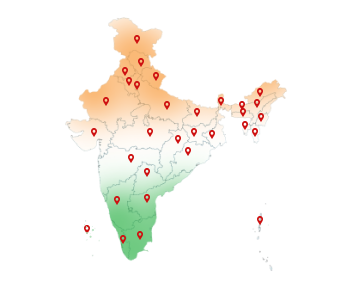06-Aug-2024
Individual DSC for MCA: Simplifying Your E-filings
Ensuring the security and authenticity of your online transactions is more important than ever nowadays. Imagine the peace of mind that comes from knowing that your company's digital identity is protected, and all the documents are secure and unalterable. So, here comes the Individual DSC for MCA, which verifies your identity and safeguards your professional integrity.
The Ministry of Corporate Affairs (MCA) was established on 1st April 1956 under the Companies Act, 1956. It is a government body in India responsible for regulating corporate affairs and ensuring the effective administration of company laws.
Moreover, it oversees various aspects of corporate governance, compliance, and administration in the country. MCA requires several documents to verify an individual's authenticity in corporate transactions but using digital signature certificates simplifies this process by securely confirming their identity.
Key functions of MCA:
1. Company Registration: Helping businesses get legally registered as companies in India.
2. Regulation: Ensuring companies follow the Companies Act and other laws, including how they manage their governance and financial reports.
3. Protecting Investors: Make sure that investors are treated fairly and have access to accurate information about companies.
4. Handling Insolvency: Managing cases where companies did not pay their debts, aiming to resolve these issues fairly and quickly.
5. Keeping Records: Maintaining accurate records of companies, LLPs, directors, and other important details to ensure transparency and accountability.
6. Overseeing Professional Bodies: Making sure professional organizations like accountants and company secretaries follow high standards and ethics.
What are the uses of DSC in MCA?
1. It is required for filing various forms and documents with the MCA, such as annual returns, registration forms, and other compliance-related documents.
2. Used for the process of incorporating a company or a Limited Liability Partnership (LLP).
3. Required for obtaining or updating a Director Identification Number.
4. Used for various other regulatory filings and submissions required under the Companies Act, 2013.
What is MCA V3?
It is an enhanced version of the V2 portal and is the third version of the MCA portal in India. This is an online platform used for various functionalities related to the company and Limited Liability Partnership (LLP) registrations, filings, and other compliance matters.
Difference Between V2 and V3 platform
Form Filing:
⦁ V2: Forms must be downloaded, filled offline, and uploaded to the portal.
⦁ V3: Forms can be filled online directly within the portal.
User Login:
⦁ V2: Login using any user ID.
⦁ V3: Login using the Company Identification Number (CIN) for companies and the LLP Identification Number. Professionals can use their email address.
Security:
⦁ V2: No OTP concept for User log-in.
⦁ V3: Introduces mandatory OTP for logins from new devices or browsers.
User Management:
⦁ V2: "My Workspace" feature displayed notices and circulars from MCA.
⦁ V3: Introduces a personalized "My Application" feature. This allows users to:
View all forms filed previously.
Track the status of submitted forms.
Additional Functionalities:
⦁ V3: May have additional features compared to V2, such as e-consultation, e-adjudication, and compliance management functionalities.
How to associate DSC on MCA V3 for Directors?
To associate Capricorn DSC on the MCA portal follow these simple steps:
1. Go to the official MCA website and log in to the MCA portal using your ID and password.
2. Find and click on "DSC Services" in the portal menu.
3. Register your DSC by selecting "Register DSC" and follow the instructions.
4. Select the option related to Director Identification Number (DIN) services.
5. Upload your DSC file from your computer and enter the password for your DSC.
6. Save the changes and confirm to link your DSC with your director profile.
7. Your DSC is now ready to digitally sign documents and filings required for MCA transactions.
What to do if an associate DSC MCA is not working?
Make sure your DSC is valid and not expired.
Ensure your computer meets the requirements like browser settings and Java needed for DSC use.
Use a supported browser and disable the pop-up blockers.
Try clearing your browser's cache and cookies.
Restart your computer and try again.
If issues continue, then contact the MCA helpdesk for help.
Mca DIN Master Data
This is a central database managed by India's Ministry of Corporate Affairs. It holds important details about DINs, which are unique IDs for company directors under the Companies Act.
This database stores personal information like names, addresses, and dates of birth of directors, along with details of the companies they work for. Its main purpose is to ensure transparency and compliance in corporate governance.
Furthermore, it helps verify directors' credentials, track their roles across companies, and is accessible to regulators, companies, and the public for legal and governance purposes.
What is MCA 21?
Ministry of Corporate Affairs 21st Century( MCA 21) is an e-governance initiative aimed at modernizing and improving the efficiency of corporate regulation processes in India.
It enhances transparency, simplifies procedures, and provides faster services related to company incorporation, compliance filings, and corporate governance. This helps businesses comply with rules easily and improves governance overall.
MCA 21 login
1. Visit the official MCA website.
2. Find the "MCA Services" section or look for a direct link to the MCA 21 portal.
3. Click on "Login".
4. Enter your username and password associated with your MCA 21 account.
5. Complete any security check like entering a captcha.
6. Once done, you'll access the MCA 21 portal to manage corporate filings and services online.
How to Associate DSC on the MCA 21 portal
1. Visit the MCA portal and go to the MCA 21 section.
2. Log in with your username and password.
3. Look for "DSC Services" on the portal.
4. Upload your DSC file (.pfx or .p12 format) which you get from a certified authority and enter its password.
5. Save your changes to link your DSC with your MCA 21 account.
6. Your DSC is now ready for securely signing documents and transactions on the MCA 21 portal.
Conclusion
Individual DSC for MCA is a crucial tool as it ensures secure and reliable online interactions with the Ministry of Corporate Affairs, promoting efficiency and trust in business transactions. So, ditch the paperwork and get your individual DSC today from us to change the game of MCA filings.