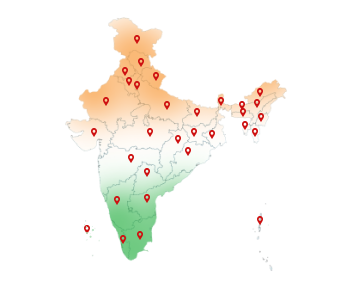23-Aug-2024
Individual DSC for Pay Manager: Securing Online Transactions
For Rajasthan government employees using the Paymanager system for salary slips and financial information is essential. And this is where Individual DSC comes in! It is like a digital fingerprint for Paymanager. This verifies your identity and keeps your online transactions safe.
Did you know that in 2024, 164.4 billion was transacted digitally by the Government of India? We need strong security measures like DSC with such huge transactions occurring online. So, secure your online transactions with the Individual DSC for Pay Manager. Buy DSC from Capricorn CA and secure your Pay Manager transactions. Don't wait—Apply Online Now!
Why Individual DSC is Important for Pay Manager Users?
Individual DSC for Pay Manager is crucial as it provides:
1. Increased Security: DSC adds an extra layer of security. They ensure that only authorized users can access or change data in Paymanager. It protects against unauthorized access and data tampering.
2. User Authentication and Authorization: It verifies your identity in Paymanager. They ensure that only the right people have access to perform specific actions, like signing pay bills.
3. Government Regulations: In Rajasthan, government regulations require DSC usage for secure online transactions. This ensures that all digital processes are secured and follow the official standards.
4. Improved Efficiency: It eliminates the need for manual processes and physical signatures. This saves time and resources and makes the payroll process faster and more efficient.
Do not have an Individual DSC for Pay Manager? Get it today from a certified authority like Capricorn CA.
What is Pay Manager PRI?
It is the Pay Bill Preparation System developed for Rajasthan's Panchayati Raj employees. It provides a common and integrated platform to prepare pay bills for these employees. The software also promotes the preparation of DA Arrears, Bonus, and other types of arrears. It aims to simplify payroll management by ensuring accuracy and compliance with government regulations for Panchayati Raj employees in Rajasthan. Individual DSC for Pay Manager makes management easy and secure for everyone involved.
Pay Manager PRI Login
To log in to the Paymanager PRI portal, follow these simple steps:
1. Go to the official Paymanager PRI website.
2. Look for a section labeled "Employee Login," on the homepage or within an employee resources section
3. Enter your username and password on the login page.
4. Click on the login button.
5. Once logged in, you can access your account to manage pay bills and other related tasks.
What to do if you forget your Pay Manager PRI password?
1. Open your web browser and go to the PayManager PRI login page.
2. Find and click on the "Forgot Password" link.
3. Provide the required information, such as your username or registered email.
4. Check your email or phone for a reset link or code, and follow the instructions to create a new password.
5. Use your new password to log in to the PayManager PRI portal.
What is IFMS 3.0?
This is an advanced Integrated Financial Management System (IFMS) version. It's an online platform developed by the Government of Rajasthan for managing their finances like payroll processing.
IFMS 3.0 Features:
Employee Self-Service (ESS)
• Access pay slips and salary details.
• View personal information and service data.
• Manage the leaves, allowances, and deductions.
Payee Self Service:
• Track payments received from the government.
• Access relevant payment information and download documents.
Pensioner Self-Service:
• View pension slips and track pension payments.
• Manage pension accounts.
Pay Manager DDO
PayManager Drawing and Disbursing Officer (DDO) in the context of the Rajasthan government Paymanager system, is an authorized official who manages the pay bills for a specific department or office.
Key Functions of PayManager DDO:
1. Salary Bill Preparation: Creates and processes salary bills for all employees under their department or office.
2. Arrears and Allowances: Handles the processing of Dearness Allowance (DA) arrears bills, bonuses, leave encashment, and other allowances.
3. Bill Submission: Allows DDOs to submit the prepared bills online through the Paymanager system for approval and disbursement.
4. Employee Data Management: Manages employee details, like personal information, pay scales, deductions, and allowances.
5. Compliance and Reporting: Ensures that all financial transactions follow government rules and provides detailed reports for audits and reviews.
Pay Manager DDO Login
To log in as a DDO on the Paymanager portal, follow these simple steps:
• Open your web browser and go to the official Paymanager website.
• Go to the section labeled "DDO Login".
• Add your username and password.
• Enter the CAPTCHA for additional verification.
• Click the login button after entering your details.
• After logging in, you will be directed to the DDO dashboard where you can manage payroll tasks, submit bills, and handle other financial activities.
Conclusion
Individual DSC for Pay Manager enhances security and ensures only authorized persons can access sensitive payroll information. It protects the data from tampering and safeguards the online transaction.
So, don't wait any longer! Get your DSC certificate today for secure document signing and transactions in Paymanager!