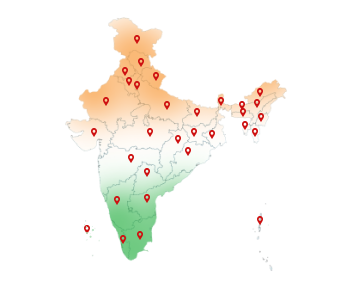26-Aug-2024
Individual DSC for NSWS Portal: Efficiency Unlocked
The National Single Window System (NSWS) was established in 2021. It was launched to simplify the trade processes across the country by combining various regulatory requirements into a single platform.
It has simplified business operations in India as it offers a centralized platform for applying for various government approvals. But to unlock its full ability and ensure secure transactions, business owners and Independent contractors need a Class 3 Digital Signature Certificate (DSC). So, if you are a business person, Buy DSC for NSWS portal from Capricorn CA.
Importance of DSC for NSWS Portal
Proves Identity: Confirms the identity of the individual and prevents unauthorized access.
Authenticates Documents: Ensures documents are real and unchanged.
Meets Legal Requirements: Follow laws for secure online transactions.
Secures Data: Protects sensitive information from being hacked.
Speeds Up Processes: It makes the applications and transactions faster and smoother.
Provides Proof: Offers legal proof that you signed a document.
Builds Trust: Increases trust with government agencies and business partners by ensuring documents are real and secure.
Is DSC required for NSWS Portal?
Yes, you need a Digital Signature Certificate (DSC) to access the Portal. When you log in, the certificate acts like a digital key and confirms your identity. It ensures that the documents you submit electronically are secure and genuine. So, you must have an individual DSC for NSWS portal.
How to Verify Digital Signature on NSWS Portal?
To verify a DSC on the National Single Window System Portal, follow these steps:
1. Sign in to the NSWS Portal by using your user ID and password.
2. Go to the document or file which contains the digital signature you want to verify.
3. Click on the signature or find the option "Verify Signature."
4. To verify the signature, make sure it has a valid certificate that confirms who signed it and proves the signature is real.
5. Use the portal's verification tool to confirm the signature is real and hasn't been changed.
6. Once verified, the Portal will display confirmation that the signature is valid.
Buy digital signature from Capricorn CA and check your individual DSC for NSWS portal status.
How to Re-Register DSC on NSWS Portal?
1. Log in to your account on the Portal.
2. Go to the "Manage Your DSC" section in your profile.
3. If you want to re-register because the existing DSC is not valid now then remove your current DSC.
4. Upload the new DSC file from your computer.
5. Fill out the required information such as the certificate details or associated personal information.
6. Upload or submit the new DSC file according to the portal's instructions.
7. Once uploaded, the portal will confirm your new DSC certificate is registered.
NSWS PAN Verification
To verify PAN on the National Single Window System Portal, follow the steps mentioned below:
1. Log in to the NSWS Portal.
2. Go to the section labeled "PAN Verification."
3. Enter the Permanent Account Number (PAN) that you want to verify.
4. After entering the PAN details, submit the request for verification.
5. The portal will process the request and verify the PAN details according to official records.
6. Once verified, it will display confirmation that the PAN details are valid.
How to Transfer Ownership in NSWS Portal?
1. Login to the NSWS account with the user ID and password.
2. Go to the "Members" tab under the "Manage Users" section.
3. Click on the option "Invite Member".
4. Enter the email address of the new owner in the space provided.
5. Click on "Send Invitation."
On the new owner's end:
1. The new owner will receive an invitation email from NSWS.
2. They have to click on the invitation link in the mail.
3. The new owner will be directed to a login page.
4. Once logged in, they will see the invitation details.
5. They have to click on "Accept Invitation" to become a member of your account.
Transferring Ownership:
1. Once the new owner has accepted the invitation, go back to the "Members" section in your account.
2. Locate the new owner's entry in the member list.
3. There will be an option to "Transfer Ownership". Click on that button.
4. Confirm the transfer by clicking "OK."
Know Your Approvals (KYA)
It's a user-friendly tool that is designed to help identify the Central and State Government approvals that a person might need to set up and operate a business in India.
To use KYA for status tracking, follow these steps:
1. Login to the NSWS portal online.
2. Go to the "Know Your Approvals" (KYA) section.
3. Select either "Central Approvals" or "State Approvals" based on what you need.
4. Complete the KYA questionnaire by providing information about your business activity, location, and other important details.
5. Based on the details, the KYA tool will generate a list of potential approvals for you.
Conclusion
Individual DSC for NSWS Portal is important for getting government approvals. It not only verifies the identity of users but also ensures the authenticity and integrity of documents submitted through the portal. So, get your DSC certificate today.