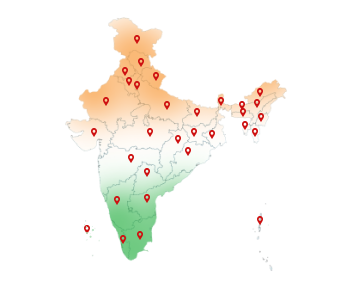06-Sep-2024
Buy Capricorn DSC Online: Signing Solutions Available
A certifying authority like Capricorn CA issues DSC, which is essential for secure online transactions such as e-filing, online banking, and signing online contracts.
Whether you are an individual or a business, having a DSC ensures your online activities are safe and legally recognized. Buy Capricorn DSC Online to protect your digital identity and make your online transactions secure and efficient!
Eligibility Criteria for Obtaining a DSC
To buy online Capricorn DSC, you must meet the following criteria:
1. Identity Proof: You need valid identity proof, such as an Aadhaar card, passport, or driver's license.
2. Photograph: A recent passport-sized photograph is required.
3. Application Form: Complete the DSC application form accurately.
Buying Capricorn DSC Online
To buy DSC online, follow the below-mentioned steps:
1. Visit the Capricorn Website and select 'Buy Certificate' to start the process.
2. If you need a USB Token with your DSC, select ‘Token', if not, choose ‘[B]USB Token Not Required'.
3. Fill in details like your Name, Email, Mobile, and Address, then click 'Get OTP'. Enter the OTP received.
Select the verification option:
• Aadhaar OTP Based
• Aadhaar Bio Based
• Aadhaar Zip Based
• PAN Based
4. Set your eKYC ID and a six-digit eKYC PIN. Agree to the Terms of Service and submit.
5. Verify your Name and Date of Birth as per your PAN.
6. Record a video stating your name and video code for video verification.
7. Complete the form and wait for the certifying authority to verify your details.
8. Finalize your payment after the approval and continue the DSC Enrollment process.
9. Log in to eKYC, eSign the agreement, and finalize your order.
10. Set your Download Key and access your DSC once it is ready.
Advantages of Buying Affordable Capricorn DSC Online
1. Pay After Approval: You can complete the entire DSC application process without any initial payment. Previously, payment was required before the eKYC process. But now you only need to pay once the verification and approval steps are completed. This makes the process more convenient and hassle-free for both the applicants and business partners.
2. 35% Commission: If you are a Capricorn Business Partner, you can earn up to 35% commissions on the sales or transactions you generate. This commission rate reflects your performance and the sales volume you generate, rewarding you for your achievements. The business partner will get their commission within just 24 hours.
3. Pay in INR or USD for Foreign DSC: Applicants for Foreign Digital Signature Certificates now have the option to pay their fees in either Indian Rupees (INR) or US Dollars (USD). This flexibility allows them to choose the currency that is most convenient for them, depending on their location and financial preferences.
4. Assistance Services: Provide Capricorn Online Digital Signature services and support to individuals or businesses to ensure smooth and efficient handling of DSC. This includes assistance with form completion and document preparation, technical support for installation, and troubleshooting. It also offers customer service for queries and feedback, helps with payment processing, and keeps you informed with status updates and compliance guidance.
5. Extra Commission for ALL: As a Capricorn Business Partner, you can earn up to 35% in commissions, according to your sales performance and after meeting your target. This means you will get paid regularly, making it easier to manage your money and rewarding your hard work once you hit your targets.
6. Business Partner First Approach: If you are a Capricorn Business Partner you will get first priority. You will get customized assistance and resources to help you in achieving your objectives effectively.
7. No investment required: As a Business Partner, you can start earning commissions and offering DSC services without any upfront investment. You don't need to spend your own money to get started. You can do zero sign up. This means you can begin earning and growing your business with minimal financial risk and commitment.
8. Daily Commission Model: Business partners can earn commissions every weekday, from Monday through Friday according to their performance and the sales or transactions they generate. Higher performance leads to higher commissions for Capricorn Business Partners.
9. Direct Payment to Your Bank: You will get your commission payments every weekday, automatically deposited into your bank account. This makes managing the earnings quick and easy, and you will not have to handle cheques or wait for periodic payments.
Buy Capricorn DSC Online to avail all these benefits.
How to Use Capricorn DSC
1. Steps to Install Capricorn DSC on Your System:
• Download the DSC software provided by Capricorn CA.
• Follow the installation instructions to set up the software on your system.
• Insert the DSC USB token into your computer and install the drivers if prompted.
2. Using Capricorn DSC for Signing Documents Digitally:
• Open the document you wish to sign.
• Select the option to add a digital signature.
• Choose your Capricorn DSC from the list of available certificates.
• Enter your DSC password and complete the signing process.
3. Resolving Common Issues:
• DSC Not Recognized: Ensure the USB token is properly connected and the drivers are installed.
• Incorrect Password: Verify you are entering the correct password for your DSC.
• Installation Errors: Reinstall the DSC software or consult customer support for assistance.
Legal and Security Aspects of Capricorn DSC
1. Legal Validity of Capricorn DSC:
In India, DSCs issued by Capricorn CA are legally recognized under the Information Technology Act, of 2000. They hold the same weight as handwritten signatures and are accepted in various legal and official documents.
2. Security Measures Implemented by Capricorn:
Capricorn employs high-level encryption standards and secure storage solutions to protect DSCs from unauthorized access and tampering.
3. Protecting Your DSC from Unauthorized Access:
• Use strong passwords for your DSC.
• Avoid sharing your DSC or its password with unauthorized individuals.
• Regularly update your password and follow best security practices.
4. Best Practices for DSC Usage:
• Always verify the document's authenticity before signing.
• Keep your DSC software and hardware up to date.
• Regularly back up your DSC data.
Integration with Other Systems
DSC Integration with Business Software: Digital Signature Certificates can be used with various business software to make operations smoother and more secure. Like:
1. Enterprise Resource Planning (ERP) Systems: It helps in managing business processes like orders, inventory, and financials. By using DSC with ERP systems, you can electronically sign important documents like contracts and invoices.
2. Customer Relationship Management (CRM) Systems: It keeps track of customer interactions and manages sales processes. With digital signatures, you can electronically sign agreements and contracts with clients.
3. Document Management Systems (DMS): This stores and organizes all the documents. By integrating Capricorn DSC, you can automate the signing of documents as they are uploaded or processed.
Buy Capricorn DSC for business online and manage your business processing easily.
API:
API (Application Programming Interfaces) are tools which allow different software applications to talk to each other. API enables automatic document signing and verification with DSC.
• Benefits:
Automates the process of signing documents, which saves time and reduces the need for manual work.
Ensures that signatures are applied in the same way every time, avoiding mistakes.
Good for businesses that deal with lots of documents, as it makes managing them easier.
DSC for Different Cases
DSCs are essential for various purposes, like:
1. DSC for E-Government Services:
• Income Tax E-Filing: When you file your income tax returns online, DSC ensures that your tax documents are securely signed and verified. This helps in authenticating your identity and protecting the integrity of the information you submit.
• GST Submissions: For Goods and Services Tax filings, it is used to sign GST returns and other related documents online.
• Company Registration: When registering a new company with government authorities, Capricorn DSC is used to sign various forms and documents electronically. This simplifies the registration process and makes it more secure.
2. DSC for Financial Transactions:
• Online Banking: It provides an additional layer of security by ensuring that transactions are securely signed and authenticated.
• Financial Trading: In trading, it is used to authenticate and sign trade orders and other critical documents. This ensures that trading activities are secure and traceable.
• High-Security Financial Transactions: This is also used for other high-security financial transactions, such as signing loan agreements or investment contracts.
3. DSC for E-Tendering and Online Auctions:
• E-Tendering: It involves submitting bids for contracts or projects online. While DSC ensures that your bid documents are securely signed and verified, enhancing the transparency and integrity of the bidding process.
• Online Auctions: During an online auction, you use DSC to sign your bid submissions, this confirms your identity and protects against fraud. It ensures that the auction process is fair and transparent.
Conclusion
Digital Signature Certificates have become an essential tool for ensuring the security and authenticity of online transactions and documents. It provides a reliable way to verify the identity of signatories and maintain the integrity of documents.