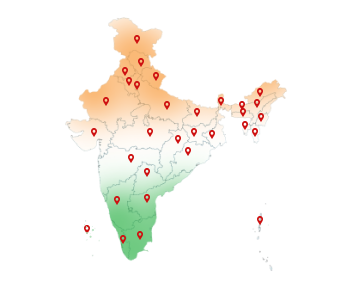28-Oct-2024
DSC for Passport Application: Prevent Your Identity From Theft
The growing economy and globalization have increased the demand for passports in India. As of 2024, a Ministry of External Affairs report shows that 9,26,24,661 passports have been issued and are still valid. In the last five years alone, the government has issued 1,37,54,422 passports. The demand for passports continues to rise with more people traveling abroad for education, tourism, medical treatments, business, and more.
The government has made passport applications available online to make the process easier. This digital system allows people to apply for passports from home, making the process faster and more convenient. However, with online applications, there is also the risk of fraud and identity theft.
That's why Digital Signature Certificates (DSC) became mandatory for applying for a passport online by the government. A DSC for passport application online helps verify your identity and protects your personal information. So, if you are applying for a passport online, Buy DSC from a certifying authority like Capricorn CA. This ensures that your application is secure and valid.
What is PSK?
PSK stands for Passport Seva Kendra. It is a service centre established by the Government of India to provide passport-related services to the public. These centres handle various tasks, such as processing new passport applications and renewals. Thus, they provide data and information regarding passport services for your convenience.
PSKs are part of the Passport Seva Project, an initiative by the Ministry of External Affairs to improve and modernize how passports are issued. This project aims to make the passport application process faster and easier for people.
At PSK, applicants can submit their documents, provide biometric data like fingerprints and photos, and complete the verification process. This helps ensure that getting a passport is a smooth and user-friendly experience.
How to Register on Passport Seva Portal?
Follow these steps to register on the portal:
1. Select the 'CPV Delhi' option for a Diplomatic or Official passport. Tibetan refugees should pick the 'Delhi' office.
2. Write your first name and middle name[/B] (no initials or titles).
3. Write your last Name (Surname).
4. Type your Date of Birth in the format DD/MM/YYYY.
5. Enter your E-mail ID.
6. Decide if your Login ID should be the same as your E-mail. Choose Yes or No.
7. If you chose No, type a new Login ID and click Check Availability to see if it's available.
8. Choose a strong Password.
9. Type the same password again to confirm it.
10. Pick a Hint Question to help you if you forget your password.
11. Write your answer to the hint question.
12. Type the letters or numbers shown in the Captcha box.
13. Click the Register button to complete your sign-up.
DSC for passport application process is essential to apply online. Ensure you have the necessary documents ready for verification purposes.
How to Register DSC on Passport Seva Portal?
Ready to register your DSC for Passport Application? Here's how:
1. Go to https://www.passportindia.gov.in/.
2. Log in to your account or create a new one if you haven't registered.
3. Find and click on the "Update Profile" option.
4. Look for the "Upload DSC" button and click it.
5. Select the DSC for passport application file downloaded from your Certifying Authority (CA).
6. Enter the PIN for your DSC.
7. Check if everything is correct and click Submit.
8. You will get a confirmation message once your DSC is registered.
To ensure your registration process goes smoothly, Buy DSC for passport application in India. This will help secure your identity and make your application process easy.
How to Access a Passport Online?
You cannot access your passport online whether you are using DSC for passport application or not. This is because passports are physical documents issued by government authorities and are meant to be carried when you travel.
If you need a copy of your passport,
1. Request a Copy from the Passport Issuing Authority: You can ask for a certified copy of your passport from the government agency that issued it. This usually requires you to fill out a form and pay a fee.
2. Scan a Copy Yourself: If you have a physical copy of your passport, you can use a scanner to create a digital copy and save it for your records. A scanned copy is not considered a legal document and may not be accepted for certain purposes, like official identification.
Which is Better, PSK or RPO?
When comparing PSK and RPO, each has its advantages depending on the situation:
PSK (Passport Seva Kendra)
1. Convenience: PSK centres are located in many cities and towns, making it convenient for people to access passport services without traveling long distances.
2. Faster Processing: They usually process passport applications more quickly. Hence, you can get your passport delivered on time.
3. User-Friendly: This is designed to make passport applications simple. The friendly staff will always be ready to assist you.
4. Digital Signature Requirement: DSC for passport application is mandatory at the PSK portal. It ensures that your data is stored securely.
RPO (Regional Passport Office)
1. Specialized Services: RPOs deal with more complicated passport issues, like police checks and passport renewals. They can help with cases that need special attention.
2. Higher Authority: They have more power and can handle problems or questions during the passport process.
3. In-Person Help: If you need personal assistance, RPOs allow you to meet with officials directly.
Which Documents are required for Passport in Passport Seva Kendra?
These are the documents generally required for obtaining a passport at a Passport Seva Kendra in India:
1. Identity Proof: A valid government-issued ID such as an Aadhaar Card, Voter ID, Driving License, or PAN Card.
2. Address Proof: Any document that shows your current address, like a Utility Bill (electricity, water, gas, etc.), Bank Statement, or Rental Agreement.
3. Date of Birth Proof: A document that proves your date of birth, such as a Birth Certificate, School Leaving Certificate, or Mark Sheet from Class 10 or 12.
4. Photographs: Usually, you need two recent passport-sized photographs that meet the specified size and background requirements.
5. Other Documents: Depending on your situation, you might need additional documents. For example:
• If you are a minor, you will need documents related to your parents or guardians.
• Government employees may need to provide a certificate of employment.
Individuals, agents, or other officials need a DSC for passport application to submit documents securely online. It validates your identity and ensures that the applications are processed correctly.
Conclusion
DSc for Passport Application is essential for verifying your identity and securing your personal information online. As the demand for passports grows, the process has become more accessible and efficient. By using a DSC, you can ensure a smooth and reliable application experience.