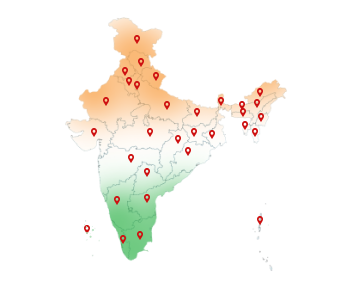19-Nov-2024
Digital Signature for MSME: Essential for Business Growth
Before 1947, small-scale industries in India were local, using basic technology and facing challenges like poor infrastructure. After independence, the government set up the Small Industries Development Organization (SIDO) in 1951 to support these businesses.
The recognition of Micro, Small, and Medium Enterprises got a big boost with the MSME Act of 2006, which updated the old Small Scale Industries framework. This modernization also introduced Digital Signature Certificate (DSC), which are now essential for MSMEs to manage online transactions securely and remain compliant with regulations.
If you are running a small business or starting a new venture, don't miss out on these opportunities. Buy Digital Signature for MSME Portal for secure transactions and take advantage of government programs to enhance your business.
The government has introduced helpful programs like the Pradhan Mantri Mudra Yojana (PMMY) for loans and the Credit Guarantee Fund Trust for Micro and Small Enterprises (CGTMSE) to support businesses even more. These initiatives make it easier for businesses to get the credit and resources they need to grow and succeed.
What documents are required for MSME?
To register in a Micro, Small, or Medium Enterprise in India, you need the following documents:
1. Aadhaar Card: Mandatory for the applicant.
2. PAN Card: PAN of the individual or business entity.
3. Business Address Proof: Utility bills, rental agreements, or ownership documents.
4. Bank Account Details: Bank statement, passbook, or cancelled cheque.
5. Business Registration Certificate: GST registration, partnership deed, or incorporation certificate (if applicable).
6. NIC Code: National Industry Classification (NIC) code related to your business.
Is DSC required for MSME Registration?
No, a Digital Signature Certificate is not required for MSME registration in India. The process is simple and can be done online using your Aadhaar card. However, while DSC is not mandatory, it can add an extra layer of security.
For companies, only the directors who are authorized signatories must have a digital signature for MSME Portal for e-filing purposes. So, while it's not required for registration, having a DSC can help secure important transactions. This includes filing tax returns, signing official documents, and submitting forms online.
Is GST mandatory for MSME?
GST registration isn't always mandatory for small and medium businesses. It depends on your business's annual turnover. If your turnover is above ₹40 lakhs (or ₹20 lakhs in certain states), you'll need to get GST registered.
However, you can still register for GST even if your turnover is below this limit. It can help you claim input tax credits and add credibility to your business.
So, while it's not always required, having GST registration can be useful for small businesses looking to expand their market reach, especially when dealing with other GST-registered businesses. It also helps in smoother interstate transactions, as businesses with GST registration can buy and sell goods and services across state borders without facing additional tax complications.
MSME Login
To log in to the portal online, follow these simple steps:
1. Input your valid User ID in the required field.
2. Type your password correctly.
3. Enter the verification code shown in the captcha image.
4. Update your Digital Signature for the MSME portal for any additional verification if needed.
5. Once all details are filled in, click the "Login me" button to access your account.
UDYAM
It is an online platform for MSME registration in India. The Ministry of Micro, Small, and Medium Enterprises launched it to simplify the process of registering Micro, Small, and Medium Enterprises and provide them with various benefits and support.
Udyam Registration Benefits
By registering through Udyam, MSMEs can access various benefits, such as subsidies, low-interest loans, and protection against delayed payments, which helps them manage their finances better. Capricorn Digital Signature for MSME portal is crucial as it simplifies and secures the submission of necessary documents online, ensuring compliance and efficiency. This registration also simplifies securing bank loans with more favorable terms.
Additionally, it provides tax exemptions and legal support, making its operations more efficient. Moreover, being registered with Udyam boosts its chances in government tenders and contracts. This offers everyone a better chance of winning those opportunities.
Udyam Registration Process
Here's a simple step-by-step guide to help you with Udyam registration online:
1. Verify Aadhaar:
- Enter your Aadhaar number.
- Provide your name as per Aadhaar.
- You'll receive an OTP on your registered mobile number. Use it to verify your Aadhaar.
2. Verify PAN:
- Select your type of organization.
- Indicate whether you have a PAN card.
- If yes, enter your PAN number and click “Validate PAN”.
3. Fill in Udyam Registration Details:
- Enter your name as per Aadhaar or PAN.
- Provide your mobile number and email.
- Specify your social category, gender, and if you are specially-abled.
- Enter the name of your enterprise, unit name, and location.
- Provide the office address of the enterprise and bank details.
- Describe your unit's major activity and NIC code.
- Input the number of employees, investment in plant and machinery, and turnover.
- Select your District Industries Centre.
4. Submit and Get OTP:
- Click on “Submit” and then enter the final OTP sent to your registered mobile number.
5. Complete Registration:
- After successful registration, you will see a “Thank You” message along with your Reference Number.
Update your Digital Signature for MSME portal and ensure it's valid. This will be used to securely sign and submit your registration details online. If your DSC has expired, you can easily purchase a new one from Capricorn CA.
Udyam Login
To access your Udyam account, follow these steps:
1. Enter your 19-digit Udyam Registration Number.
2. Provide the mobile number you provided in your Udyam application.
3. Choose an option for receiving your OTP.
4. Click the "Validate & Generate OTP" to receive the OTP on your chosen option.
5. Enter the OTP and click the "Validate OTP & Login" to access your account.
Is Udyam Registration mandatory for Company?
No, Udyam registration is not mandatory for every company. However, Micro, Small, and Medium Enterprises must register to access government benefits and support.
If a company falls into the MSME category, it should register to access these perks. This includes access to government schemes, subsidies, and credit facilities intended to support smaller businesses. Larger companies or businesses that do not fall into this classification don't need this registration.
Additionally, having a Digital Signature for MSME portal can make the registration process smoother. It also ensures secure submissions on the Udyam portal, enhancing your overall compliance and operational efficiency.
Forgot Udyam Login
If you've forgotten your Udyam login, follow these steps to revive your details:
1. Visit the Udyam Registration Portal.
2. Click on the “Forgot” option.
3. Select the OTP option you chose when you registered.
4. Enter either your mobile number or email.
5. Click “Validate & Generate OTP” to receive an OTP on your chosen method.
6. Enter the OTP and click “Validate OTP” to see all your registered details.
Conclusion
Digital Signature for MSME Portal is crucial as it ensures secure and efficient online transactions. It helps businesses operate smoothly by simplifying the submission process and enhancing compliance. Additionally, it enables businesses to access and benefit from various government programs and support services.