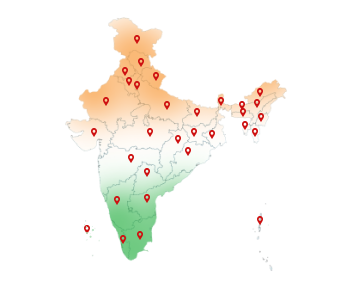03-Dec-2024
DSC for ICEGATE: Everything you need to know
ICEGATE is the gateway to India's digital customs and trade ecosystem. Whether you are an importer, exporter, or customs professional, ICEGATE (Indian Customs Electronic Gateway) makes customs processes easier and faster. It allows businesses to electronically file import and export declarations, ensuring smooth customs clearance and real-time tracking of goods.
A DSC Certificate is required to ensure smooth and reliable use of ICEGATE. This includes submitting forms like IGCR Form 3A and completing ICEGATE registration.
Class 3 DSC for ICEGATE guarantees the integrity of your business processes ensuring all electronic filings are legally validated. Buy DSC now to simplify your business processes and maintain security.
Sign Your Files Securely with DSC
You can sign different types of files with DSC for ICEGATE:
- Text or XML Files
- PDF Files
- JSON Files
1. Text or XML Files
Text Files: These are simple files that contain only plain text. They do not have any special formatting, and you can open them with basic text editors. They are usually used for notes, lists, or other types of written content.
XML Files: XML (Extensible Markup Language) files are a bit more complex. They store data in a structured format using tags. This helps computers and programs understand and exchange information more easily. XML is often used to share data between different systems, like websites or apps.
Follow these steps to ICEGATE XML sign or Text using your Digital Signature Certificate:
1. Click on the "Sign Text or XML File" button.
2. Choose the .txt or .xml file you wish to sign.
3. Select your DSC for ICEGATE to sign the chosen file.
4. If the signing process is successful, the signed file will be saved at the original file location, and a success message will be displayed.
5. However, an error message will display if the signing process fails.
2. PDF Files
A PDF file (Portable Document Format) is a type of file used to store documents that look the same no matter what device you open them on, whether it's a computer, tablet, or phone.
PDFs contain text, images, and even clickable links. They are commonly used for documents like reports, manuals, brochures, and official forms because they maintain the layout and design of the original document.
Follow these steps to ICEGATE pdf sign:
1. Click on the "Sign PDF File" button.
2. Choose the PDF file you want to sign.
3. Select the DSC for ICEGATE to sign the chosen PDF file.
4. If the signing process is successful, the signed PDF will be saved in the original file location, and a success message will appear.
3. JSON Files
A JSON file (JavaScript Object Notation) is a simple, text-based format used to store and exchange data. It is commonly used in web development to send and receive data between servers and web applications.
JSON files are easy for both humans and computers to read and write. They are used for data storage, APIs, and configuring settings in many applications.
Follow these steps to ICEGATE JSON sign online using your DSC:
1. Click on the "Sign JSON File" button.
2. Choose the .JSON file you want to sign.
3. Select the certificate to sign the chosen file.
4. If successful, the signed JSON file will be saved in the original location with a success message.
Ready to sign your files securely? Buy DSC for ICEGATE now from Capricorn CA and simplify customs clearance.
What is e-Sanchit?
e-SANCHIT (Electronic Simplified Proforma for Electronic Release of Cargo in Indian Customs) is an initiative by Indian Customs, integrated with the ICEGATE portal. It allows importers, exporters, and customs brokers to electronically submit documents required for customs clearance, replacing the traditional paper-based submission.
DSC for ICEGATE is used to ensure secure and efficient submission, providing legal validation for all electronic documents.
The ICEGATE e sanchit system allows the submission of all required documents—such as invoices, packing lists, bills of entry, and other necessary certificates online. This reduces delays caused by physical paperwork and manual processing in the customs clearance process making it faster and more efficient.
Key features of e-SANCHIT include:
1. Document submission: Users can upload scanned copies of documents electronically for clearance.
2. Paperless clearance: Facilitates a digital, paperless process for trade and customs transactions.
3. Efficiency: Speeds up customs clearance and reduces human errors in documentation.
e-SANCHIT collaborates with ICEGATE to simplify trade and customs operations. It enhances the ease of doing business by streamlining regulatory processes.
Conclusion
DSC for ICEGATE ensures secure and efficient transactions in the digital customs system. It allows easy file signing and integrates with e-SANCHIT to simplify trade processes and boost efficiency. Buy your DSC today for a hassle-free customs experience!