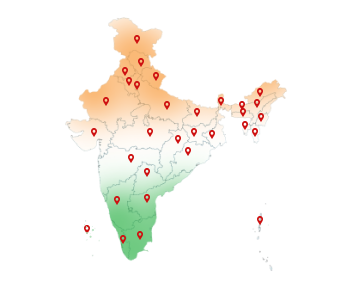16-Jun-2023
Step-by-Step Guide to Using Digital Signature for MCA Filing
Digital Signature Certificates (DSC) have revolutionised the way businesses interact with government bodies like the Ministry of Corporate Affairs (MCA). MCA filing procedures are crucial for maintaining statutory compliance in India, and the use of digital signatures has made the process faster, more secure, and more convenient. Let's delve into the world of digital signatures and explore the concept of DSC for MCA filing, its significance, and how it simplifies the filing process for businesses.
Understanding Digital Signatures
A digital signature is a mathematical expression that encrypts and decrypts personal information. It serves as an electronic authentication of your identity, similar to a handwritten signature.
A digital signature provides a safer and more secure method for signing electronic documents, forms, or folders. It operates through encryption and decryption mechanisms, utilising two cryptographic keys: a public key and a private key.
When encrypting a message, the content is encoded with a private key using specific algorithmic computations and a hash value function. Conversely, when decrypting a message, it is decoded with a public key assigned to the intended receivers.
The Significance of Digital Signatures for MCA Filing
Digital signatures are essential for MCA filing. They guarantee the authenticity, confidentiality, and non-repudiation of electronic documents. Here are some key advantages of using a digital signature certificate for mca:
Legally Recognised: Digital signatures are legally recognised under the Information Technology Act, 2000, and the rules framed thereunder. They hold the same legal status as physical signatures, making them valid and enforceable in courts of law.
Secure and Tamper-proof: Digital signatures provide a high level of security as they are unique to the signer and tamper-evident. Any alteration to the signed document will render the signature invalid, ensuring the integrity of the filed documents.
Time and Cost Savings: The traditional method of physically signing and submitting documents to the MCA involved substantial time and effort. With digital signatures, the process becomes quick, eliminating the need for physical presence and paper-based documentation.
Remote Filing: Digital signatures enable businesses to file documents with the MCA remotely, eliminating the constraints of geographical location. This is especially beneficial for companies operating in different states or countries.
Obtaining a Digital Signature Certificate
To utilise digital signatures for MCA filing, businesses need to obtain a DSC from Certifying Authorities (CAs) authorised by the Controller of Certifying Authorities (CCA), such as Capricorn CA. Here are the steps to obtain a DSC:
1. Go to Certificate.Digital and click on the "Buy Certificate" button located at the top of the page.
2. Select your preferences for the type of DSC you want to apply for.
3. To proceed to the next step, simply click on the "Buy Now" button.
4. Choose the DSC application mode you prefer, such as Biometric, PAN-Based, Online Aadhaar OTP, etc.
(Note: The following steps assume you are using the Capricorn Paperless DSC mode.)
5. Fill in the application form with your basic details, including your mobile number, email address, and PAN details.
6. Enter the One-Time Password (OTP) that you received on your registered mobile number. Your Aadhaar details will appear on the screen.
7. Provide the required E-KYC (Electronic Know Your Customer) details.
8. Complete the payment process for your DSC order.
9. Verification will be conducted through a video call and email.
10. Congratulations! You have successfully completed the application process for your Certificate.
Using Digital Signatures for MCA Filing
Once you have obtained a DSC, you can utilise it for various MCA filing procedures. Here's how to use digital signatures for MCA filing:
1. Identify the Required Documents: Determine the specific documents that need to be filed with the MCA. These may include Annual Returns, Financial Statements, Change of Directors, or any other statutory filings.
2. Digitally Sign the Documents: Use appropriate software or tools recommended by the MCA to digitally sign the documents. Ensure that you select the correct certificate and follow the signing process as per the software instructions.
3. Generate the Digital Signature Certificate: The signing software will generate a dsc, which includes the signer's details, the timestamp, and the signature itself. This certificate acts as proof of authenticity and can be verified by anyone with the corresponding public key.
4. File the Signed Documents: Log in to the MCA portal and upload the digitally signed documents as per the specified format and guidelines. Provide the necessary details and submit the filing for processing.
Conclusion
DSC has simplified MCA filing procedures by ensuring the authenticity, integrity, and security of electronically filed documents. The adoption of digital signatures has eliminated the need for physical paperwork, reduced filing time, and enhanced convenience for businesses. Companies can simplify their compliance processes while still following legal requirements by understanding the importance of digital signatures for MCA filing. Additionally, they must follow correct procedures to obtain and use DSCs.