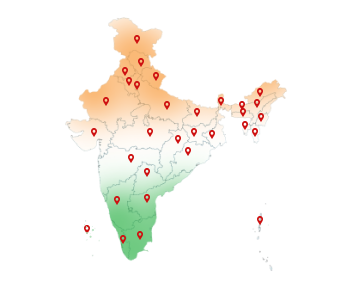06-Feb-2024
The Quick Guide to Digital Signature for Income Tax Filing!
Filing taxes is something everyone needs to do. It's important because it follows the law and helps the government get money for public needs. With advancements in technology, the process of filing taxes has become more convenient and secure through the use of digital signature for income tax efiling.
How Do Digital Signatures Work?
The process of verifying digital signatures and creating digital signatures involves various steps:
Creation
When a signer wants to digitally sign a document, the document is first converted into a hash value using a cryptographic hash function. This hash value is unique to the content of the document and serves as a digital fingerprint. The signer's private key is like a secret code that's used to lock up the hash value, creating the digital signature.
Transmission
Once the digital signature is created, it is attached to the document along with the signer's public key, which is available to anyone. The document and its digital signature can then be transmitted electronically to the intended recipient.
Verification
Upon receiving the digitally signed document, the recipient uses the signer's public key to decrypt the digital signature and obtain the original hash value. The recipient then generates a new hash value from the received document using the same cryptographic hash function. If the two hash values match, it verifies that the document has not been altered since it was signed and that the signature is authentic.
How to Obtain a Digital Signature for Income Tax Returns?
To obtain a digital signature certificate for income tax returns, taxpayers need to follow these steps:
Choose a Certifying Authority (CA): Certifying Authorities, such as CapricornCA, are entities authorized to issue digital certificates that contain the public key of the certificate holder. Taxpayers can choose a CA accredited by the government or tax authorities to obtain their digital signature.
Apply for a Digital Signature Certificate (DSC): Taxpayers need to apply for a Digital Signature Certificate from the selected Certifying Authority. The application process typically involves providing identity and address proof documents as per CapricornCA's requirements.
Key Generation and Certificate Issuance: Once the application is submitted, the Certifying Authority verifies the provided documents and generates a pair of cryptographic keys for the taxpayer – a private key and a corresponding public key. The Digital Signature Certificate containing the public key is then issued to the taxpayer.
Installation and Configuration: After receiving the digital signature certificate for income tax, taxpayers need to install it on their computer systems or digital devices. They also need to configure their tax filing software or online platforms to recognize and use digital signatures for signing their tax returns.
Signing and Submission: With the digital signature installed and configured, taxpayers can electronically sign income tax returns before submitting them through the designated online portal or platform. The digital signature ensures the authenticity and integrity of the submitted documents.
Training and Support Resources
Taxpayers may benefit from accessing training materials, user guides, and support resources provided by Capricorn CA or tax authorities to enhance their understanding of digital signatures and streamline the tax filing process. These resources may include online tutorials, FAQs, troubleshooting guides, and customer support channels to address queries or concerns related to digital signature technology.
By leveraging these additional resources and staying informed about best practices and emerging trends in digital signature technology, taxpayers can maximize the efficiency, security, and compliance of filing income tax returns online activities while minimizing potential risks and challenges associated with electronic transactions.
Register a DSC with the Income Tax department
Taxpayers need to ensure that they follow each step accurately and provide correct information during the registration process to avoid any issues or delays. Registering a DSC with the Income Tax department enables taxpayers to securely and conveniently e-file taxes online, ensuring compliance with regulatory requirements and enhancing the efficiency of the tax filing process.
1. Visit the Income Tax India Website: Taxpayers need to access the official website of the Income Tax Department of India and log in using their User ID and Password.
2. Navigate to Profile Setting: Once logged in, taxpayers should go to the 'Profile Setting' section, which is typically found in the main menu or dashboard.
3. Register Digital Signature Certificate: Within the 'Profile Setting' section, there should be an option to 'Register Digital Signature Certificate.' Taxpayers should click on this option to proceed.
4. Download the DSC Management Utility: Taxpayers will be directed to a landing page where they can find a link to download the DSC Management Utility. This utility helps in managing the registration process for the digital signature certificate.
5. Open the DSC Management Utility: After downloading, taxpayers should extract the ZIP folder and open the DSC management utility on their computer.
6. Register/Reset Password using DSC: Within the DSC management utility, taxpayers should select the option to 'Register/Reset Password' using the digital signature certificate.
7. Insert DSC USB Token: Taxpayers simply have to plug in the DSC USB token into the USB port of their laptop or desktop computer.
8. Enter E-filing User ID and PAN: In the DSC management utility, taxpayers are required to enter their E-filing User ID and PAN associated with the DSC registered in e-Filing. This step helps in verifying the identity of the user.
9. Select Type of DSC and Generate Signature File: Taxpayers should select the type of DSC they are using (USB Token or .pfx file) and proceed to generate the signature file.
10. Attach and Submit Signature File: After generating the signature file, taxpayers need to attach and submit it by returning it to the e-filing portal on the Income Tax India website.
11. Confirmation Email: Upon successful registration of the DSC, taxpayers will receive a confirmation email on the registered Email ID provided during the process.
Compliance Requirements
While digital signatures offer numerous benefits, taxpayers need to understand and comply with the specific requirements set forth by tax authorities regarding the use of digital signature for income tax returns. These requirements may include:
Certification Standards: Tax authorities may specify certification standards that digital signatures must adhere to, including the use of accredited Certifying Authorities and compliance with cryptographic algorithms and key lengths.
Document Formats: Taxpayers may be required to e filing of income tax returns in specific electronic formats that support digital signatures, such as Portable Document Format (PDF) or Extensible Markup Language (XML).
Audit Trails and Records: Taxpayers may need to maintain detailed audit trails and records of digital signature transactions, including information about the signer, timestamp, and cryptographic parameters, to ensure compliance with regulatory requirements and facilitate audits or investigations.
Safety of Using Digital Signature Certificates (DSCs)
Using DSC for filing Income Tax Returns (ITR) offers several safety features and benefits, making it a secure method for taxpayers. Here's how DSCs enhance the safety of ITR e filing:
Authentication of Signer's Identity
Verified Identity: DSCs provide a reliable method to authenticate the identity of the signer. The digital signature is generated using the signer's private key, which is securely held and known only to the signer. This ensures that the person file income tax return online is indeed the authorized taxpayer.
Forgery Prevention: DSCs cannot be disowned or claimed as forgeries by the signatory because they undergo authentication checks during the verification process. This prevents unauthorized individuals from filing ITR on behalf of someone else.
Document Integrity and Security
Protection from Alteration: Once a document is digitally signed using a DSC, it becomes tamper-proof. Any attempt to alter or modify the document after signing will invalidate the digital signature, indicating that the document has been tampered with.
Post-Signing Security: Digital signatures protect documents from unauthorized changes even after they have been signed. This ensures that the content of the ITR remains unchanged from the time it was signed until it is submitted to the tax authorities.
Enhanced Verification Process
Signature Attestation: With digital signatures, it can be verified that the signer has attested to the contents of the document. This assures tax authorities and other stakeholders that the information provided in the ITR has been approved by the taxpayer.
Forgery Prevention: The cryptographic mechanisms underlying digital signatures make forgeries extremely difficult to execute. The unique digital fingerprint generated during the signing process ensures that the signature is genuine and has not been tampered with.
Legal Recognition and Compliance
Legally Binding: Digital signatures are legally recognized equivalents of handwritten signatures in many jurisdictions. Filing ITR using a DSC helps taxpayers comply with legal requirements and regulations related to electronic transactions and document signing.
Compliance with Regulatory Standards: Tax authorities often mandate the use of digital signatures for filing ITR, especially for certain categories of taxpayers or transactions. Using DSC ensures compliance with regulatory standards and avoids potential penalties for non-compliance.
Future Trends
As technology continues to evolve, the use of digital signature for income tax returns is expected to become even more widespread and sophisticated. Emerging technologies such as blockchain and biometrics hold the potential to further enhance the security and reliability of digital signatures, providing additional layers of authentication and verification.
Moreover, governments and tax authorities are likely to continue investing in digital infrastructure and online platforms to facilitate seamless and secure electronic tax filing processes. This includes the development of user-friendly interfaces, mobile applications, and cloud-based services that enable taxpayers to access and sign their income tax returns from anywhere, at any time.
Conclusion
In simple terms, digital signatures for income tax filing make the process easier, safer, and faster. They help confirm your identity securely online, protect your tax documents from tampering, and ensure that your tax returns are legally valid.
By using digital signatures, you can sign and submit your tax returns electronically without worrying about security issues or delays. It's a convenient way to fulfill your tax obligations while keeping your information safe and complying with regulations.