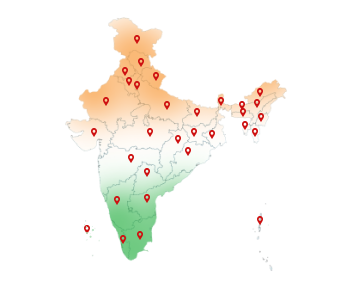19-Feb-2024
Digital Signature for GST: Simplifying Processes for You
Taxes are crucial for funding government operations and providing essential services to citizens. In India, taxes come in two main types: direct and indirect. Direct taxes are what individuals and companies pay based on their income and profits. For individuals, this is called Income Tax, a percentage of the money they earn. Companies pay Corporate Tax, a tax on the money they make as profit.
The Goods and Services Tax (GST) is a single indirect tax applied to goods and services nationwide. It started on July 1, 2017, replacing many other indirect taxes from both the central and state governments.
Moreover, this move made the tax system simpler and helped boost economic efficiency. When registering for the GST portal, applicants must authenticate their applications using Digital signature or Digital Signature Certificates (DSCs). Digital Signature for GST ensures the authenticity and security of electronic transactions.
Types of Taxes in India
Direct Taxes: These taxes are levied on people and entities directly by the government. In India, direct taxes are primarily governed by the Income Tax Act, 1961. The main direct taxes include:
Income Tax: It is levied on the revenue gained by Hindu Undivided Families (HUFs), individuals, companies, and other entities.
Corporate Tax: This is the tax levied on the profits earned by companies and corporate entities.
Indirect Taxes: Indirect taxes are taxes levied on goods and services rather than on income or profits. In India, indirect taxes are governed by various laws and regulations, including the Goods and Services Tax (GST) Act, 2017. The main indirect taxes include:
GST: GST is an indirect tax levied on the supply of goods and services across the nation, replacing multiple central and state taxes.
Customs Duty: This is a tax imposed on the import and export of goods, governed by the Customs Act, 1962.
Other Taxes: Apart from direct and indirect taxes, there are other taxes and duties levied by the government, including:
Excise Duty: It is a tax levied on the production or manufacture of goods.
Service Tax: This tax was levied on certain specified services provided by service providers until the introduction of GST.
Wealth Tax: It was a tax levied on the net wealth of individuals, but it was abolished in 2015.
Digital Signature for GST & Its Role
GST Registration: When businesses apply for GST registration, they need to authenticate their applications using a DSC. This ensures the security and validity of the registration process.
GST Return Filing: Registered taxpayers submit their returns electronically, and these returns need to be digitally signed using a DSC. The DSC ensures the authenticity and integrity of the returns filed with the authorities.
Signing Documents: Various documents invoices, purchase orders, and refund applications require digital signatures for authentication. DSCs are used to electronically sign these documents, making them legally valid and secure.
GST Portal Transactions: Businesses interact with the GST portal for various activities such as registration, filing returns, making payments, and responding to notices. Digital Signature for GST is used to authenticate these transactions, ensuring data security and compliance with regulations.
Legal Compliance: DSCs are recognized as legally valid signatures under the Information Technology Act, 2000. Using DSC for GST compliance helps businesses meet legal requirements and maintain audit trails for electronic transactions.
GST Verification: Confirming Taxpayer Details
1. Visit the official GST portal of the respective country. In India, it is [https://www.gst.gov.in/](https://www.gst.gov.in/).
2. Look for the GST verification or search option on the portal's homepage or in the navigation menu.
3. Provide the GST Identification Number (GSTIN) of the taxpayer you wish to verify.
4. After entering the GSTIN, submit the details to initiate the verification process.
5. The portal will display the verification outcome, confirming whether the provided GSTIN is valid and matches the registered details.
6. Some portals may provide additional details such as the taxpayer's legal name, trade name, registration status, and address for further confirmation.
Tax authorities and regulatory bodies also use GST verification tools to enforce tax laws and monitor tax compliance across the GST system.
Procedure for New DSC Registrations on the GST Portal
1. Visit GST Website.
2. Click on 'REGISTER NOW' for new registration.
3. Choose the Temporary Reference Number (TRN) and enter the TRN received.
4. Click 'PROCEED'.
5. Enter the one-time password received on your email and mobile (valid for 10 minutes).
6. Click 'PROCEED'.
7. Navigate to 'Services' -> 'User Services' -> 'Register/Update DSC Command'.
8. Follow the prompts to register your DSC.
Existing DSC Registrations
1. Log in to the GST portal with valid credentials or access GST login.
2. Go to 'My Profile'.
3. Select 'Register / Update DSC'.
4. Choose the PAN of the authorized signatory.
5. Check the 'I have downloaded and installed the signer checkbox'.
6. Click 'PROCEED'.
7. Select the certificate and click 'Sign'.
8. Upon successful registration, a confirmation message will appear.
Updating DSC
1. Again, log in using valid credentials or access GST login.
2. Access 'My Profile'.
3. Click 'Register / Update DSC'.
4. Choose the PAN of the authorized signatory.
5. Click 'UPDATE'.
6. Confirm the re-registration by selecting 'CONTINUE'.
7. Select the certificate and click 'Sign'.
8. Upon successful update, a confirmation message will be displayed.
Conclusion
Businesses and individuals use digital signatures to sign GST returns, applications, and other documents electronically, replacing traditional paper-based signatures. Digital signatures for GST streamline compliance, enhance data security, and facilitate seamless interaction with the portal, contributing to a more efficient and secure process.